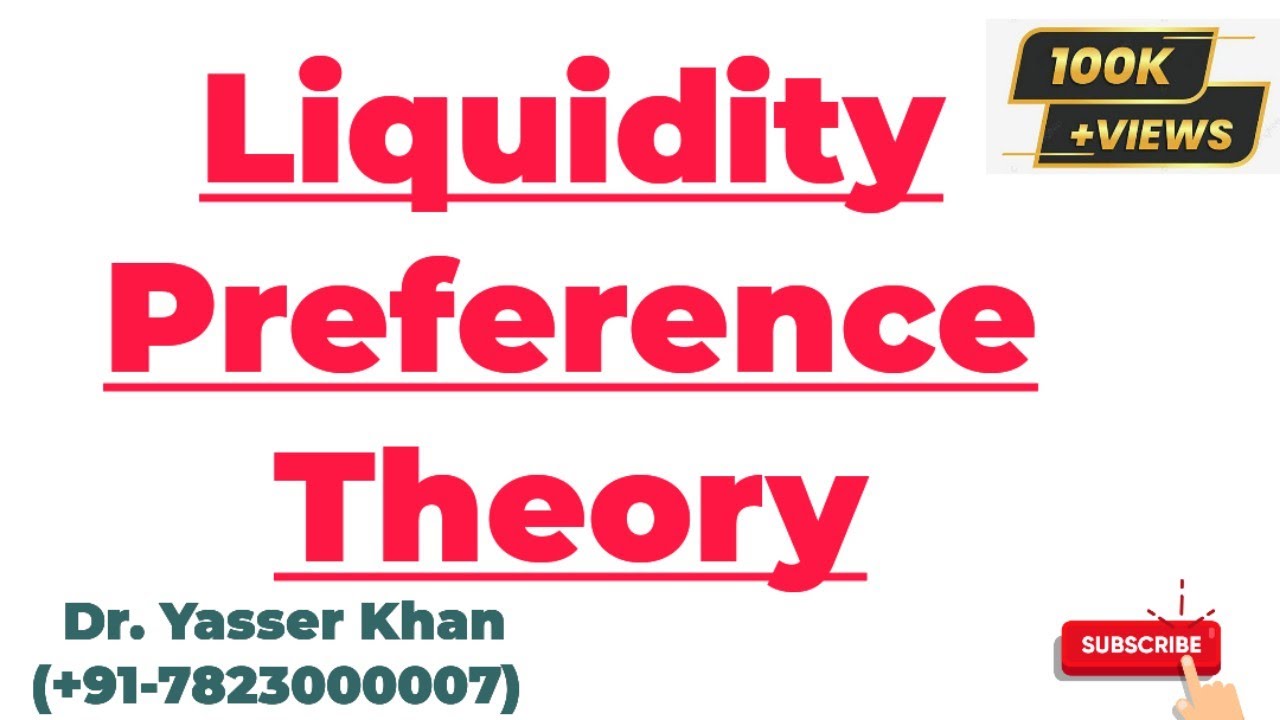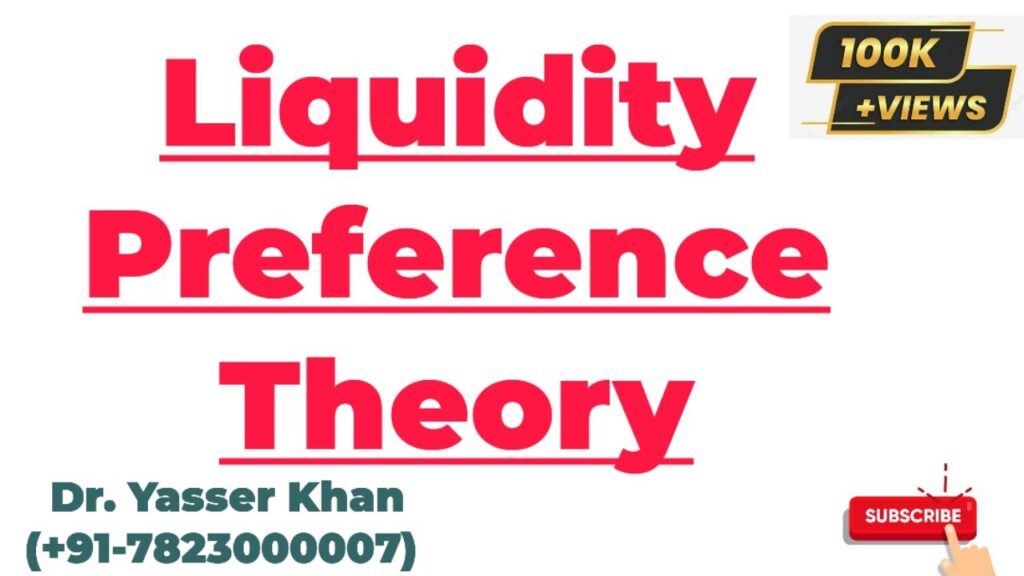
Understanding Liquidity Preference: A Comprehensive Guide
In economics, liquidity preference refers to the demand for holding money in its most liquid form – cash. This concept, popularized by John Maynard Keynes in his seminal work, “The General Theory of Employment, Interest and Money,” explains why individuals and businesses choose to hold a certain amount of their assets as cash, rather than investing in less liquid assets like bonds or stocks. The desire for liquidity preference influences interest rates and, consequently, the overall economy. This article delves into the intricacies of liquidity preference, exploring its determinants, implications, and relevance in today’s financial landscape.
What is Liquidity?
Before diving deeper into liquidity preference, it’s crucial to understand what liquidity means. Liquidity refers to the ease with which an asset can be converted into cash without significantly affecting its market value. Cash is the most liquid asset, followed by assets like short-term government bonds, which can be quickly sold in the market. Illiquid assets, on the other hand, include real estate, specialized equipment, and certain types of investments that may take considerable time and effort to convert into cash. The degree of liquidity is an important factor in investment decisions.
Keynesian Economics and Liquidity Preference
Keynes introduced the concept of liquidity preference to explain the determination of interest rates. According to Keynes, interest rates are not solely determined by the supply and demand for loanable funds, as classical economists believed. Instead, they are influenced by the supply of money and the demand for liquidity. Keynes argued that individuals hold money for three primary motives:
The Transaction Motive
The transaction motive arises from the need to hold money to facilitate day-to-day transactions. Individuals and businesses require cash to pay for goods, services, and wages. The amount of money held for transactional purposes is typically related to the level of income and spending. Higher income and spending levels generally lead to a greater demand for money under the transaction motive. For example, a retail business needs to hold a certain amount of cash to handle customer transactions.
The Precautionary Motive
The precautionary motive stems from the desire to hold money as a buffer against unexpected expenses or emergencies. Individuals and businesses may want to keep cash on hand to cover unforeseen events, such as medical bills, car repairs, or sudden drops in revenue. The level of uncertainty and risk aversion influences the strength of the precautionary motive. During times of economic uncertainty, the demand for money under the precautionary motive tends to increase, as people become more cautious and seek to protect themselves from potential financial shocks. Holding cash satisfies this liquidity need.
The Speculative Motive
The speculative motive is based on the belief that holding money can be more advantageous than investing in other assets, particularly when there are expectations of future changes in interest rates or asset prices. Individuals and businesses may choose to hold money if they anticipate that interest rates will rise, which would cause bond prices to fall. In this scenario, holding money allows them to avoid capital losses on bonds and potentially purchase bonds at a lower price in the future. Conversely, if they expect interest rates to fall, they may be more inclined to invest in bonds to capture capital gains. The speculative motive is heavily influenced by market sentiment and expectations. The desire for liquidity here is driven by potential investment opportunities.
Factors Affecting Liquidity Preference
Several factors can influence the demand for liquidity preference. These include:
- Interest Rates: Higher interest rates tend to decrease the demand for money, as the opportunity cost of holding cash increases. Individuals and businesses are more likely to invest in interest-bearing assets when interest rates are high.
- Income Levels: Higher income levels generally lead to a greater demand for money, particularly for transactional purposes. As people earn more, they tend to spend more, requiring a larger amount of cash to facilitate transactions.
- Inflation: High inflation can erode the purchasing power of money, reducing the demand for money as people seek to invest in assets that can maintain their value.
- Economic Uncertainty: During times of economic uncertainty or crisis, the demand for money tends to increase, as people become more risk-averse and seek the safety and liquidity of cash.
- Financial Innovation: The development of new financial instruments and technologies can affect the demand for money. For example, the widespread use of credit cards and electronic payment systems may reduce the need to hold physical cash.
The Liquidity Trap
A liquidity trap is a situation in which monetary policy becomes ineffective because interest rates are already very low, and individuals and businesses are unwilling to invest in assets, preferring to hold onto cash. In a liquidity trap, even if the central bank increases the money supply, it may not stimulate economic activity because people simply hoard the extra money, rather than spending or investing it. This can occur during times of severe economic recession or financial crisis, when confidence in the economy is low and people are highly risk-averse. Japan experienced a prolonged period of near-zero interest rates and economic stagnation in the 1990s and 2000s, which some economists attributed to a liquidity trap. [See also: Understanding Monetary Policy]
Liquidity Preference and Interest Rate Determination
According to Keynes, the interaction between the supply of money and the demand for liquidity preference determines the equilibrium interest rate in the economy. The supply of money is typically controlled by the central bank, while the demand for liquidity preference is influenced by the factors discussed above. When the demand for money exceeds the supply of money, interest rates tend to rise, as lenders demand a higher price for parting with their liquidity. Conversely, when the supply of money exceeds the demand for money, interest rates tend to fall, as lenders compete to lend out their excess funds. The central bank can influence interest rates by adjusting the money supply, but its effectiveness may be limited in a liquidity trap.
Implications for Monetary Policy
Understanding liquidity preference is crucial for policymakers, particularly central banks, as it informs their decisions on monetary policy. Central banks use various tools, such as adjusting interest rates and controlling the money supply, to influence economic activity. By understanding the factors that drive liquidity preference, central banks can better predict how changes in monetary policy will affect interest rates and, ultimately, the economy. For example, if the central bank believes that the demand for money is high due to economic uncertainty, it may be hesitant to raise interest rates, as this could further depress economic activity. The central bank must manage liquidity in the system effectively.
Real-World Examples of Liquidity Preference
The concept of liquidity preference can be observed in various real-world scenarios. For instance, during the 2008 financial crisis, there was a surge in demand for cash as investors became fearful of the stability of financial institutions and the overall economy. This increased demand for liquidity led to a sharp rise in short-term interest rates, as banks became reluctant to lend to each other. Similarly, during periods of geopolitical instability, individuals and businesses may choose to hold more cash as a hedge against potential risks. The COVID-19 pandemic also saw a spike in liquidity preference, with many businesses drawing down credit lines and hoarding cash to weather the economic uncertainty. These examples highlight the practical relevance of liquidity preference in understanding financial market dynamics.
Criticisms and Limitations
While liquidity preference is a valuable concept, it is not without its criticisms and limitations. One criticism is that it oversimplifies the factors that influence interest rates, neglecting other important variables such as productivity growth and investment demand. Additionally, some economists argue that the speculative motive for holding money is not always rational, as it is based on expectations that may not be accurate. Furthermore, the concept of the liquidity trap has been debated, with some economists questioning its empirical relevance. Despite these criticisms, liquidity preference remains a fundamental concept in Keynesian economics and continues to inform our understanding of financial markets and monetary policy. A deeper understanding of market liquidity is crucial for investors.
Conclusion
Liquidity preference is a key concept in understanding the demand for money and its influence on interest rates. By considering the transaction, precautionary, and speculative motives, we can gain insights into why individuals and businesses choose to hold cash, even when other investment opportunities are available. Understanding the factors that affect liquidity preference is essential for policymakers, investors, and anyone interested in the workings of the financial system. While the concept has its limitations, liquidity preference remains a valuable tool for analyzing economic behavior and informing policy decisions. The ability to manage liquidity effectively is a hallmark of sound financial planning.